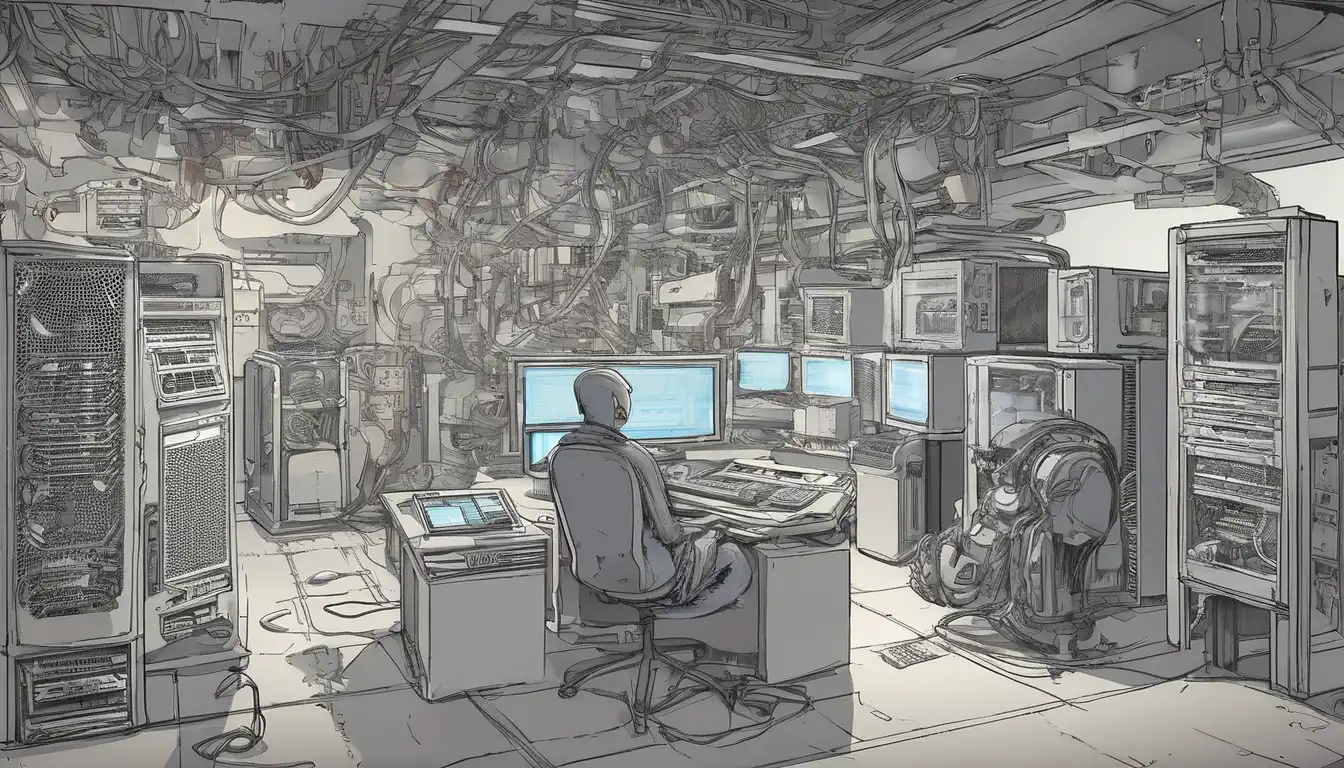Introduction to Computer Component Selection
Building your own computer can be an incredibly rewarding experience, but choosing the right components is crucial for optimal performance and value. Whether you're building a gaming rig, workstation, or everyday computer, understanding how each component works together is essential. This comprehensive guide will walk you through the process of selecting the perfect components for your specific needs and budget.
Understanding Your Needs and Budget
Before diving into specific components, it's important to define your computer's primary purpose. Are you building a gaming PC that requires high-end graphics? A video editing workstation that needs powerful processing? Or an office computer for basic tasks? Your intended use will dictate your component choices and budget allocation.
Establishing a realistic budget is equally important. Component prices can vary significantly, and it's easy to overspend on features you don't need. Consider allocating your budget strategically across components based on your priorities. For gaming, you might prioritize the graphics card, while for video editing, the CPU and RAM might take precedence.
Processor (CPU) Selection
The CPU is the brain of your computer, handling all calculations and instructions. When choosing a processor, consider factors like core count, clock speed, and thermal design power (TDP). For gaming, a mid-range processor with high single-core performance often provides the best value. For productivity tasks like video editing or 3D rendering, processors with more cores and threads will significantly improve performance.
Intel and AMD are the two main CPU manufacturers, each offering competitive options at various price points. Research current generation processors and compare benchmarks for your specific use cases. Don't forget to consider future upgrade paths when selecting your CPU and motherboard combination.
Motherboard Considerations
The motherboard serves as the foundation that connects all your components. Key factors to consider include the chipset, socket type, form factor, and expansion capabilities. Ensure your motherboard's socket matches your chosen CPU, and that the chipset supports the features you need.
Form factor determines the physical size of your motherboard and case compatibility. ATX boards offer the most expansion slots, while micro-ATX and mini-ITX are better for compact builds. Consider future expansion needs like additional RAM slots, M.2 slots for fast storage, and sufficient USB ports.
Memory (RAM) Requirements
RAM acts as your computer's short-term memory, storing data for quick access by the CPU. For most users, 16GB of DDR4 or DDR5 RAM provides a good balance of performance and value. Gamers and content creators may benefit from 32GB or more, especially when working with large files or running multiple applications simultaneously.
Pay attention to RAM speed and timings, as these can impact performance in certain applications. Ensure your chosen RAM is compatible with your motherboard and consider purchasing RAM in dual-channel kits for optimal performance. Check out our guide on how to choose the right RAM for more detailed information.
Graphics Card (GPU) Choices
The graphics card is crucial for gaming, video editing, and 3D rendering. When selecting a GPU, consider your monitor's resolution and refresh rate, as higher resolutions require more powerful graphics cards. NVIDIA and AMD offer competitive options across different price segments.
For gaming, look at benchmarks for the specific games you play. Content creators should consider GPUs with more VRAM for handling large projects. Don't forget to ensure your power supply can handle your chosen graphics card's power requirements. Our GPU comparison guide can help you make an informed decision.
Storage Solutions
Modern computers benefit from using multiple storage types. NVMe SSDs offer blazing-fast speeds for your operating system and frequently used applications. SATA SSDs provide excellent performance for games and files, while traditional hard drives offer large capacities for media storage at lower costs.
Consider a tiered storage approach: a fast NVMe SSD for your OS and critical applications, a larger SATA SSD for games and active projects, and a high-capacity HDD for backups and media files. This approach balances speed, capacity, and cost effectively.
Power Supply Unit (PSU) Selection
The power supply is often overlooked but is critical for system stability and longevity. Choose a PSU from a reputable manufacturer with sufficient wattage for your components, plus some headroom for future upgrades. Look for 80 Plus certification, which indicates power efficiency.
Modular PSUs allow you to connect only the cables you need, improving cable management and airflow. Consider the quality of components and warranty length when making your selection. A high-quality PSU can last through multiple system upgrades.
Case and Cooling Solutions
Your case choice affects both aesthetics and functionality. Consider factors like build quality, airflow, cable management options, and included fans. Larger cases typically offer better airflow and easier building experiences, while compact cases save space.
Proper cooling is essential for maintaining performance and component longevity. Stock CPU coolers are adequate for basic builds, but aftermarket air coolers or liquid cooling solutions provide better thermal performance for overclocking or high-performance systems. Ensure your case supports your chosen cooling solution.
Compatibility and Future-Proofing
Before purchasing components, verify compatibility using tools like PCPartPicker. Check physical dimensions, power requirements, and connector compatibility. Consider future upgrade paths – choosing a motherboard with additional RAM slots or PCIe lanes can extend your system's useful life.
While it's impossible to completely future-proof a computer, selecting components with some headroom can delay the need for upgrades. Balance current needs with reasonable future expectations without overspending on features you may never use.
Putting It All Together
Once you've selected your components, the building process begins. Take your time during assembly, follow proper static electricity precautions, and refer to component manuals. After building, thoroughly test your system and install necessary drivers.
Remember that component selection is about finding the right balance for your specific needs. What works for one person may not be ideal for another. Research, compare options, and don't hesitate to ask for advice in online communities. With careful planning and selection, you can build a computer that perfectly meets your requirements and provides excellent value.
For more detailed information on specific components, check out our latest component reviews and PC building tips to ensure your build goes smoothly from start to finish.